To add new comments to your tickets.
1/ In the Help Center:
- Choose the ticket you want to update, by clicking My activities (in menu under your first and last name, located at the top right corner of the Help Center home page)
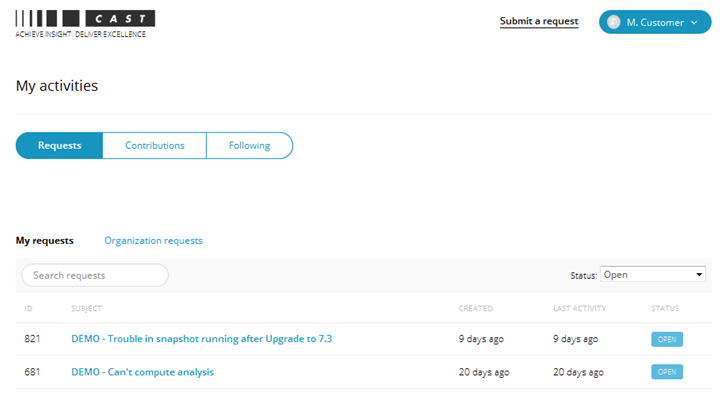
- Fill the field dedicated to the comments,
- Click Add reply.
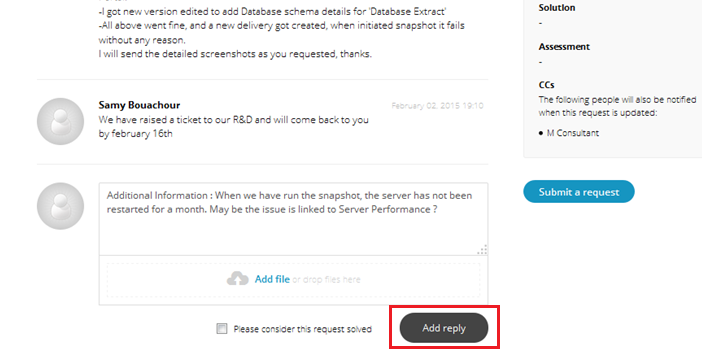
Once the comment is added, the ticket status is Open.
2/ By email
Reply to any of the previous emails you have received (as the one below), your reply will automatically be added to your ticket.
From: CAST [mailto:help@castsoftware.com]
Sent: mercredi 28 mai 2014 16:23
To: M. Customer
Cc: < All CAST recipients in CC; Assignee>
Subject: [<Organization name>] - < ticket title> - <-Ticket title > has been updated
Your request (324) has been updated. To add additional comments, reply to this email or clik the link below :
https://help.castsoftware.com/hc/requests/324

Comments