If you are a CAST customer and you wish to get registered in our Help Center, you may Sign-up or Submit a request directly
Sign-up
In the Help Center home page:
- Click Sign in. The Sign in to CAST windows appears:
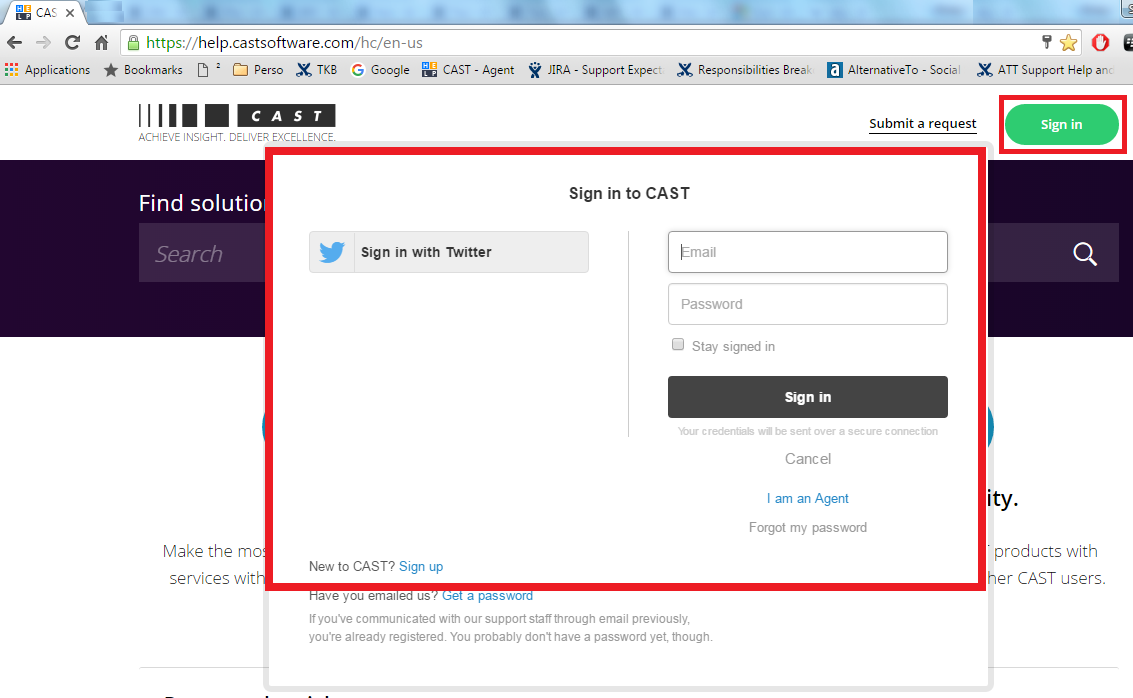
- Click New to CAST? - Sign up as below
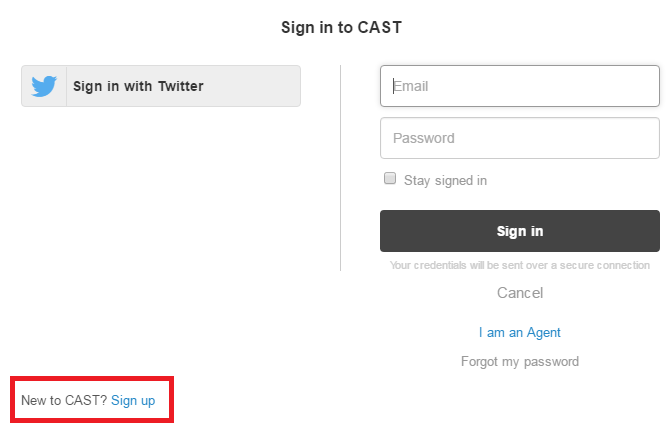
- Enter your Full name, your email, check I'm not a robot

- Select the correct answers and click Sign up
You will receive a welcome email that will allow you to register your password.
Submit a request
Alternatively, you may submit a request without being registered.
In the Help Center home page:
- Click Submit a request

- Fill the form
- Click Submit
- Since you are not yet registered, you will receive the following message: Request not yet submitted. Please check your email to verify and submit your request

- Click the message and create a password. The verification will be done by email.

Comments