|
The application GUID can be fetched from the postgres/H2 db , GUI or API in console.
A. How to get the GUID of the application from the GUI
- Select the application from the list of applications you have in the console.
- Now navigate to the overview, you will see the GUID of the application in the web URL ( highlighted in bold in the URL http://localhost:8081/#/applications/53280ed5-8407-4c03-84f8-5214818e2dbf/overview )
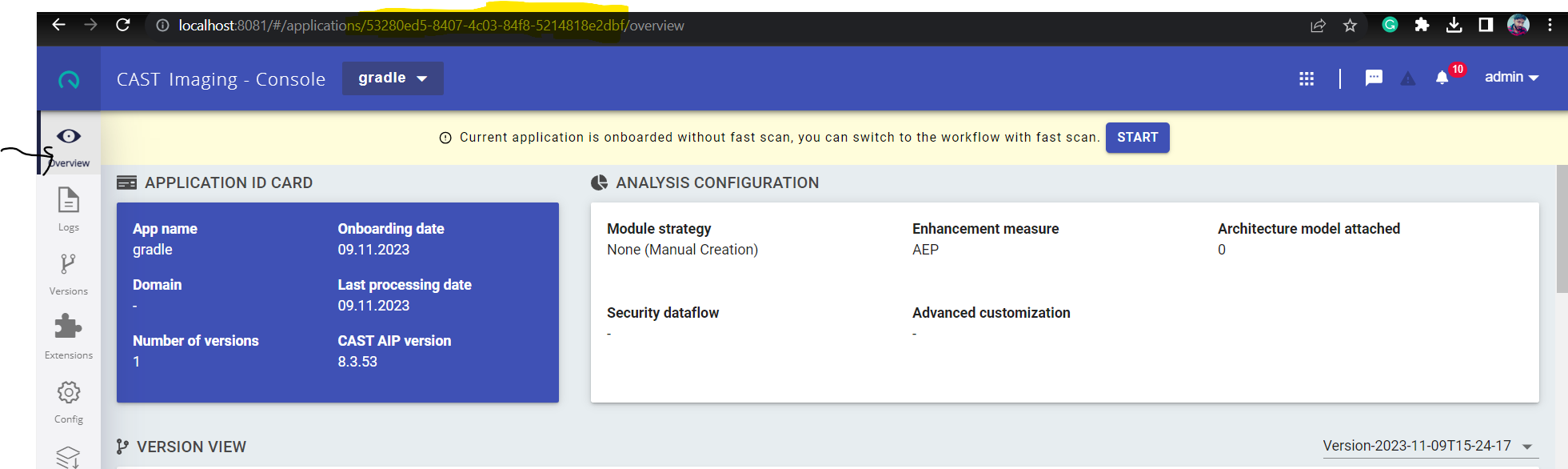
B. How to get the GUID of the application from the Postgres database /H2 database> schema aip_node > table application
-
You will get the GUID of the application using the below query: ( In order to connect with the H2 database please refer the description to connect H2 DB from the connection to H2 steps in the document)
select guid from aip_node.application where name = '<application name>';
|
Example: If application name is gradle. select guid from aip_node.application where name = 'gradle'; 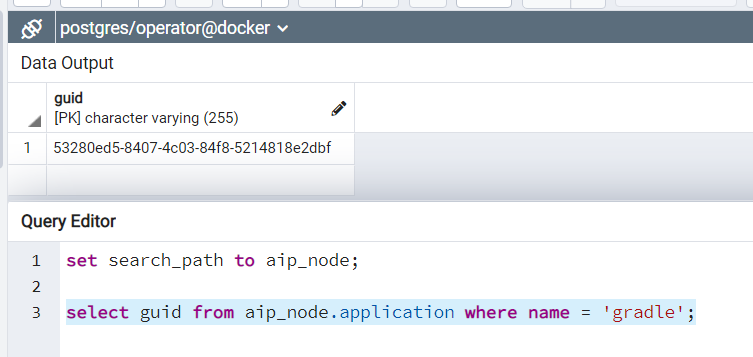
C. How to get the GUID of the application from API
- For the applications which are not onboarded : http://<hostname>:<port>/api/applications?type=not_onboarded
- For the applications which are onboarded: http://<hostname>:<port>/api/applications?type=onboarded
e.g.
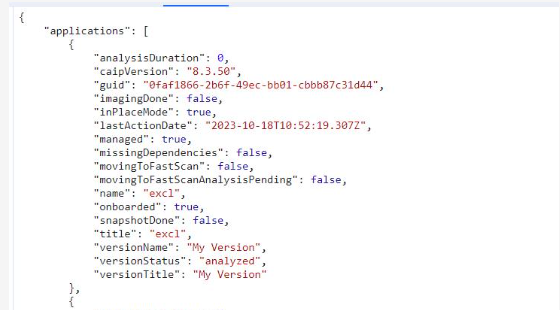
|
Comments