|
The issue occurs when the service registry is not correctly uninstalled/removed from the machine.
To solve the issue, perform the below actions
Press the Windows Logo key + R to open a Run dialog. Type regedit into the Run dialog and press Enter to launch the Registry Editor.
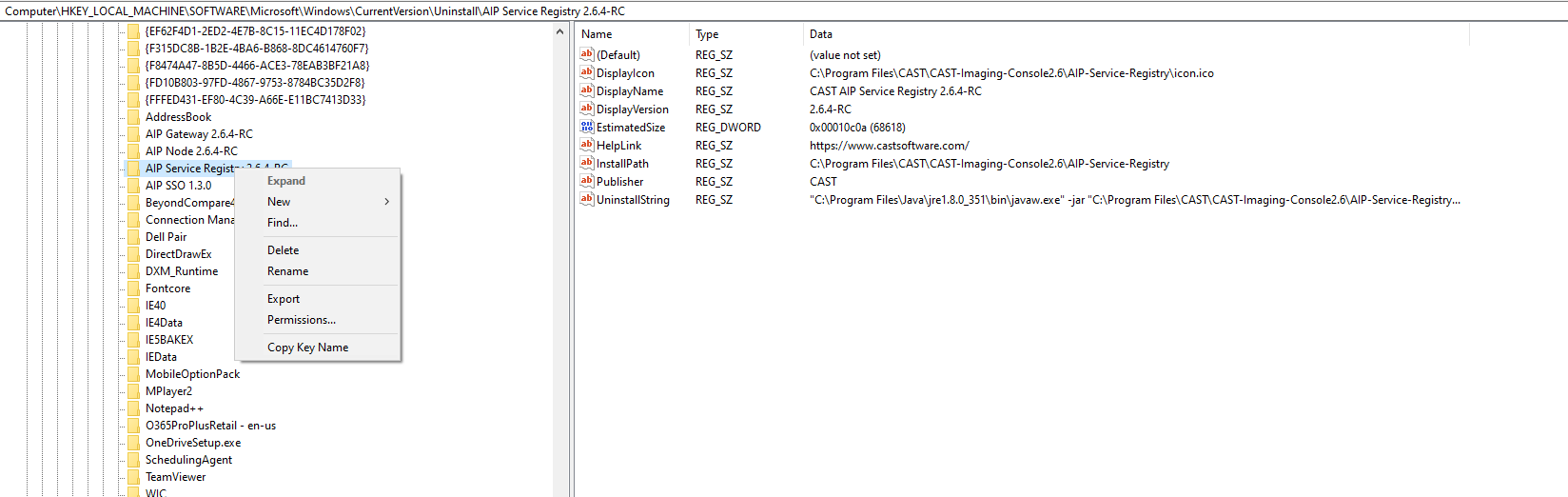
- In the left pane of the Registry Editor, navigate to the following directory:
HKEY_LOCAL_MACHINE > SOFTWARE > Microsoft > Windows > CurrentVersion > Uninstall.
- In the left pane of the Registry Editor, locate the sub-key pertaining to the program or application you want to uninstall from your computer under the Uninstall key. In this case, AIP Registry
- Once you have located the sub-key belonging to the program or application you want to uninstall (it might not have the exact same name as the target application), right-click on it and click on Delete in the resulting context menu.
- Click on Yes in the resulting popup to confirm the action.
- Once the sub-key belonging to the target application has been successfully deleted, close the Registry Editor and restart your computer.
- Run the installer again.
-
If the above steps do not solve your issue contact CAST Technical Support. with the following Relevant Input for CAST Technical Support to carry out further investigation.
|


Comments